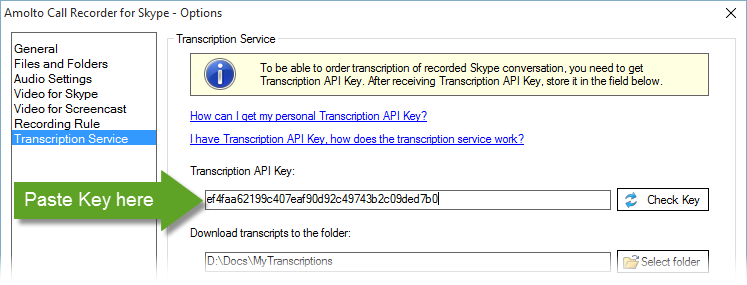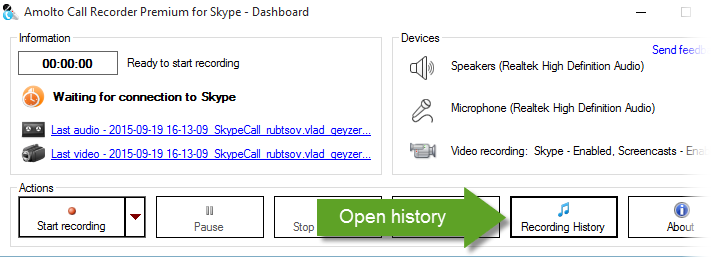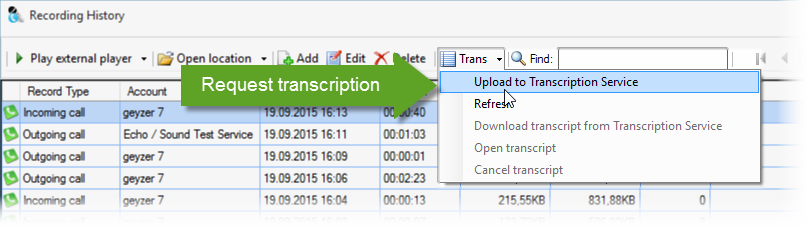Scribie Announces Partnership With Amolto Call Recorder
Scribie is proud to announce their partnership with Amolto Call Recorder for Skype. This partnership allows you to order transcriptions of the Skype calls directly from within the Amolto Call Recorder. Amolto Call Recorder provides you with software that makes it easy to record your Skype calls. When you start your Skype call, Amolto starts to […]
Scribie is proud to announce their partnership with Amolto Call Recorder for Skype. This partnership allows you to order transcriptions of the Skype calls directly from within the Amolto Call Recorder. Amolto Call Recorder provides you with software that makes it easy to record your Skype calls. When you start your Skype call, Amolto starts to record automatically. A simple and easy to use interface pops up on the screen. (It’s important to note that this is only available for Windows).
To utilise this new feature, register for a new Scribie account from the special partner page. You will get an API key which you need to copy in the Amolto Call Recorder options page.
Once you’ve done that, you can request new transcription directly from Amolto Call Recorder by opening the “Recording history” window.
Select the recording and click on the ‘Transcription menu’ to upload to Scribie.
You’ll be able to see the progress of your transcription in ‘Recording History’. Once the transcription is complete, you can choose any of the supported formats e.g.Microsoft Word (.doc), OpenDocument Text (.odt) and Adobe PDF (.pdf) and plain text (.txt), to download your file.
With this partnership both Amolto and Scribie intends to give their customers a seamless experience. There’s no need to download recordings or upload files in multiple places. The combined services of Scribie and Amolto brings you, the customer, the same service and accuracy you have been accustomed to with Scribie, plus the added benefit of convenience to get your Skype calls transcribed in one easy place. Consider your time yours once again.
If you’re ready to create your account, head on over to Scribie and if you already have an account, go download your copy of the Amolto Call Recorder now.
Comments (0)
No comments yet. Be the first to share your thoughts!