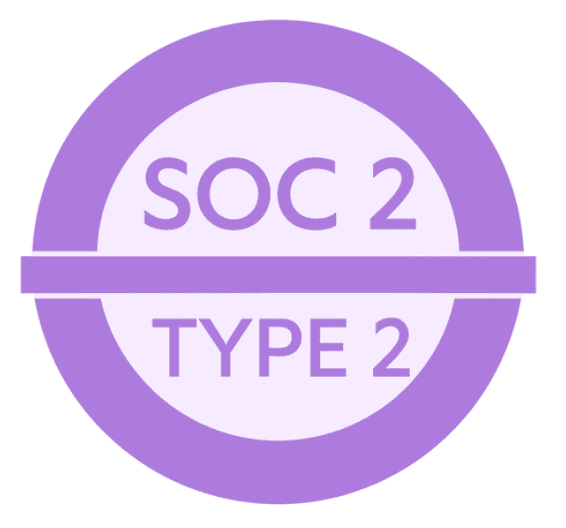UI Changes
Continuing with the UI changes we had started with our client, we have recently released the first batch of UI changes for our web service. In brief, the colors have changed, the the menu has been rearranged, the sidebars have been tweaked and the pages have been optimized to load faster. Color Combination: We have […]