How to Delete a Scribie Applicant Account
We receive many new applications daily and with the volume of applicants, the question naturally arises as to whether it is also easy to delete an account and how to do so. There are many reasons why applicants may opt to delete their account, such as if they typed the wrong email address, they opened […]

We receive many new applications daily and with the volume of applicants, the question naturally arises as to whether it is also easy to delete an account and how to do so.
There are many reasons why applicants may opt to delete their account, such as if they typed the wrong email address, they opened the wrong type of account (customer instead of transcriber), etc. This blog shows the step-by-step process of how to delete your applicant/transcriber account.
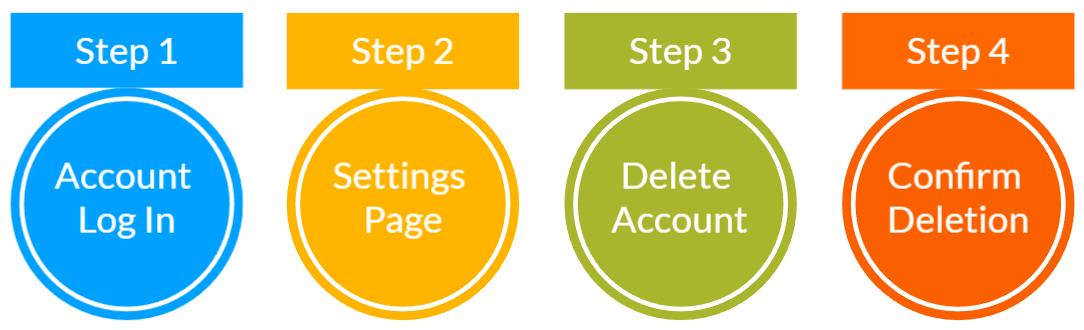
Step 1: Log in to your Account
The first step is to go to the Scribie Sign In page. Then enter your applicant account email address and password.
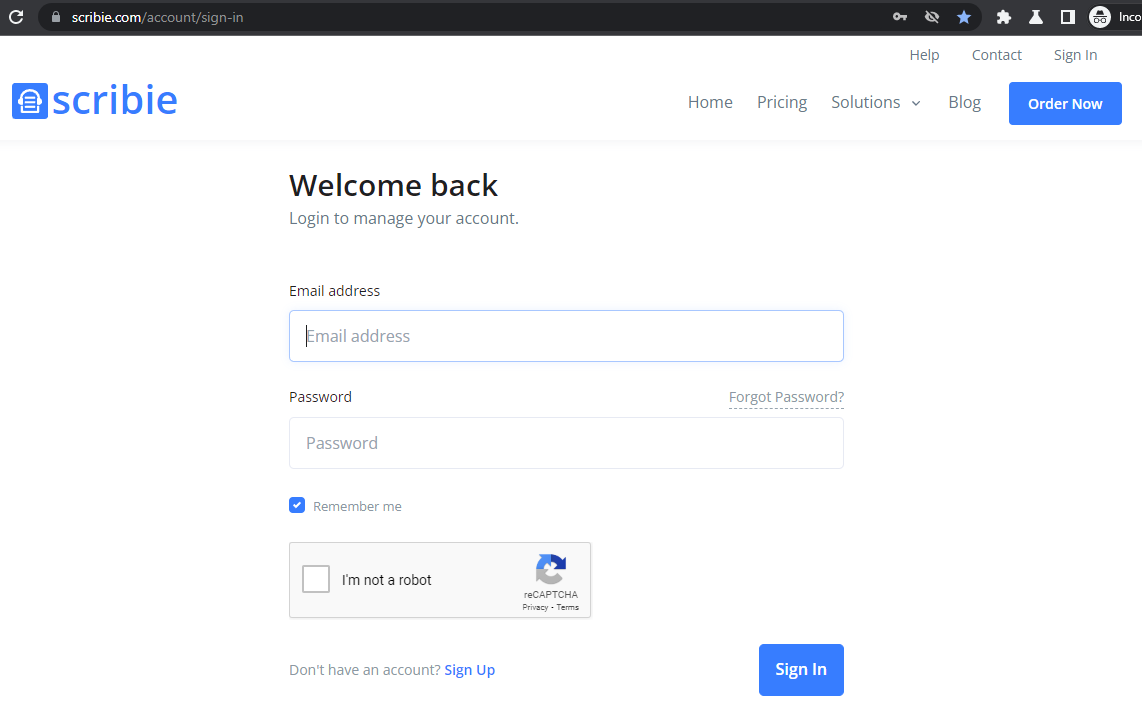
If you have forgotten the password you used to open an account with us, please use the Forgot Password link on the Sign In page.
Step 2: Go to the Settings Page
After logging in to your applicant account, you will be shown the Test page by default. Please click on the Settings button beside it.
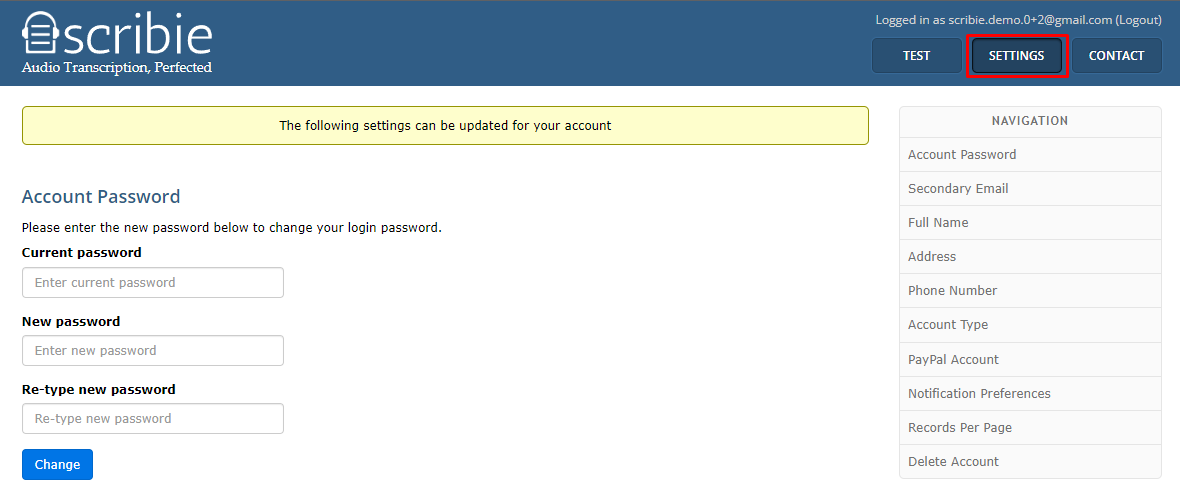
Step 3: Click the Delete Account Button
On the Settings page, please scroll down until the bottom of the page and you will see the red ‘Delete Account’ button. You can also use the link below.
https://scribie.com/settings#delete-account
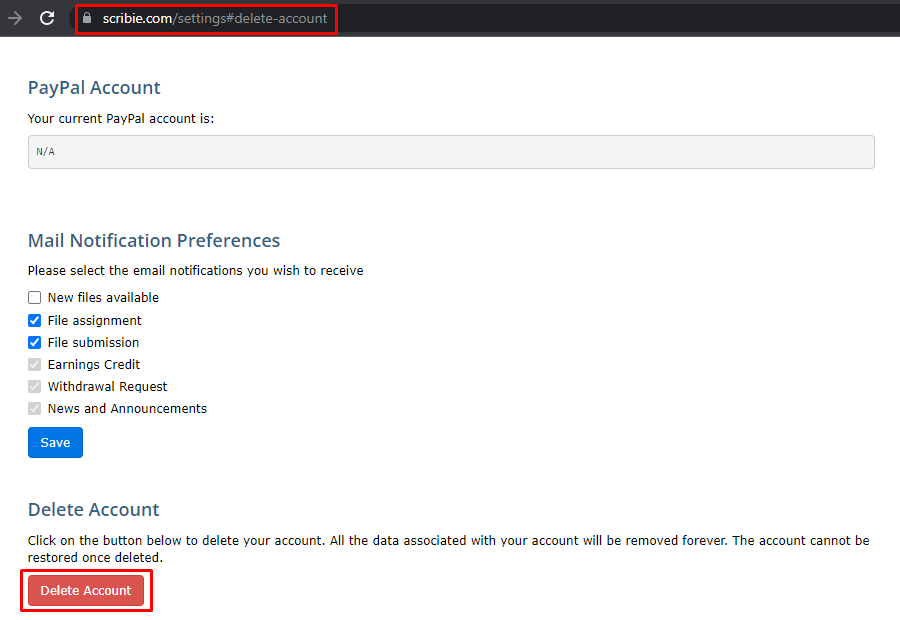
Step 4: Confirm Account Deletion
After you click on Delete Account, a pop-up box will appear for you to confirm the account deletion. Please enter your applicant account password and hit Delete.
Please ensure to take note of the red warning that deleting your account is irreversible and you can only re-apply after 180 days or 6 months starting from the date you have deleted your account.
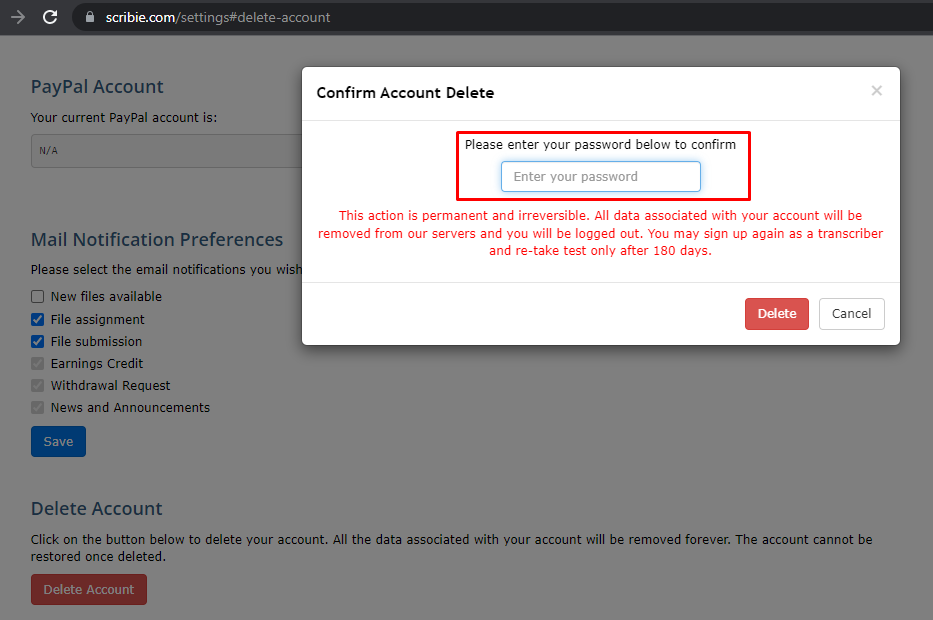
After confirming the account deletion, you will receive confirmation that the account has successfully been deleted.
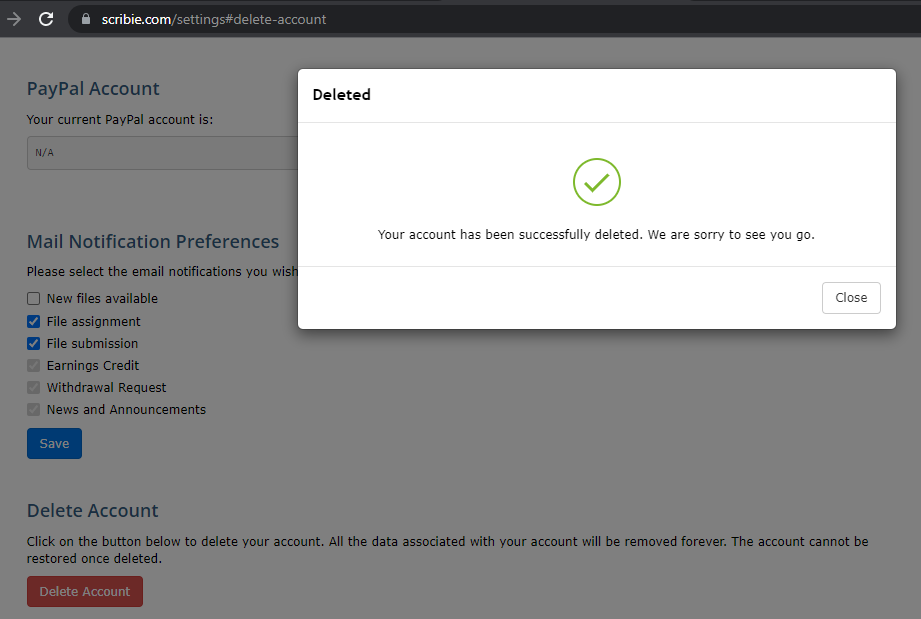
We just wanted to reiterate that once you delete your account, all the data associated with your account will be removed forever. The account cannot be restored once deleted.
Comments (0)
No comments yet. Be the first to share your thoughts!