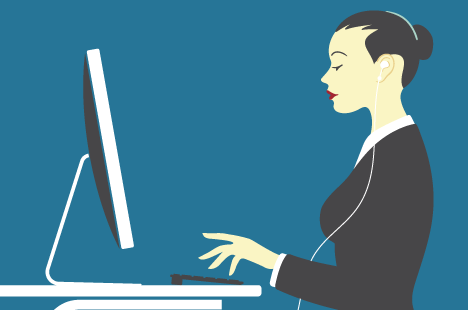
If you are new to transcription, consider this your quick start guide. You’ll find a few tips in this concise guide to get you off on the right foot for you transcription career.

Right Software and Equipment
To start, you need the right kind of equipment to get your work done. There are various free and paid software out there. Do your research and find what works for you. You also want to experiment with shortcuts and foot pedals. Find what is suitable for you and your needs.
 Instructions and Research
Instructions and Research
Make sure you read any instructions that the customer has sent with their file. Follow formatting instructions and if you have any questions, don’t be afraid to ask. It’s easier to set up things before starting than to have to reformat a document after you’ve already typed it up. If there are terms you aren’t sure how to spell or don’t fully understand, don’t be afraid to Google the information to make sure you have the correct spelling.
Sample the Audio
You’ll want to check the audio out before you start working. Make sure that the audio is consistent throughout and that there are no audio problems. Pick the easiest file for you to transcribe. If there are any issues, contact someone for help.
Take it in Small Sections
It may take more time, but when you are starting out, this helps in ensuring that you don’t miss words or type incorrect words. Doing this helps to make it easy for you to remember what was said. Once you are done with your transcription, always review your work.
 Comfort is Key
Comfort is Key
You want to set up your work area to suit your needs. Find the right chair for you and make sure you have enough space to do your work. Make any necessary changes. This is your space so make it conducive to your work.
Guidelines – Never violate these rules
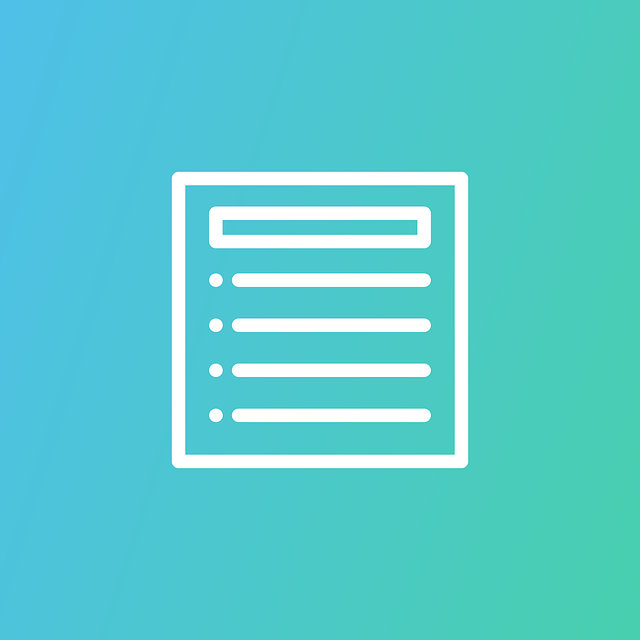
- If you come across a file with no audio, report it. Raw transcripts should only contain the audio; time-codes, headers/footers, speaker tracking, etcetera are not needed.
- Nothing should be omitted from the audio, unless specified.
- If there are any inaudible sections, they should be marked with ____.
- Simply label laughter as [laughter] or [chuckle].
- Unfinished sentences or pauses mid-sentence should be noted with ellipsis(…).
- Words such as wanna, gonna, kinda or contractions should not be expanded.
- With the exception of measurements, numbers one to nine should be transcribed in letters.
- There should be no more than 2 mistakes for every 10 comprehensible words spoken.
- Start a new paragraph with each new speaker and they should be separated with an empty line.
- Fillers (you know, like, etc.) and Utterances (Uh, Um, etc.) should be omitted unless it’s strict verbatim.
Suggestion styles:
- Spelled-out names should be capitalized and spaced with hyphens.
- Spell out etcetera (not etc.)
- It’s i.e. and not ie.
- It’s e.g. and not eg.
- Alright and all right are both acceptable.
- Statements can start with And.
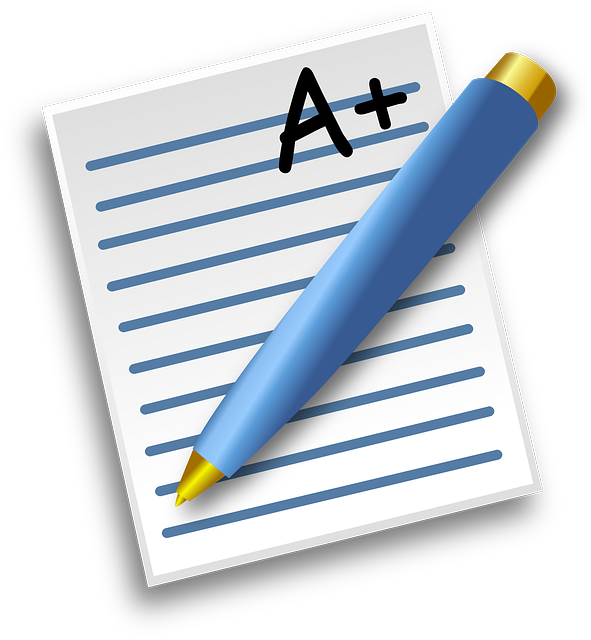 Performance
Performance
You are graded on a 5-point scale: A+/Excellent = 5, D/Poor = 1. The minimum average for a transcription grade is 3.15. If your account falls below this, your account will be disabled.
Your first 10 files are crucial. If these do not score well, you can’t do anything about it.
 Monthly Bonus and Additional Earnings
Monthly Bonus and Additional Earnings
There’s a monthly bonus of $5 for every 3 hrs credited in a calendar month. More money is paid for high difficulty files as they require more time and effort.
Additional Information
Differences (Diffs) show the changes made during a review. Major changes are considered mistakes and those are the ones to pay attention to in the review.
You are encouraged to dispute reviews if you find mistakes or the grade is unfair. Time frame for disputes is about 1 week of investigation.
Background conversation is always transcribed if it’s clear and audible.
Every transcription times out at 2 hours, with a 1 hour extension provided after the 2 hours are up.
There is an online editor that can be used for transcription. It includes an audio player and text editor. If you use Google Chrome, you can dictate instead of type. This saves around 60% of typing effort.
If there are any issues, report them as soon as you can.

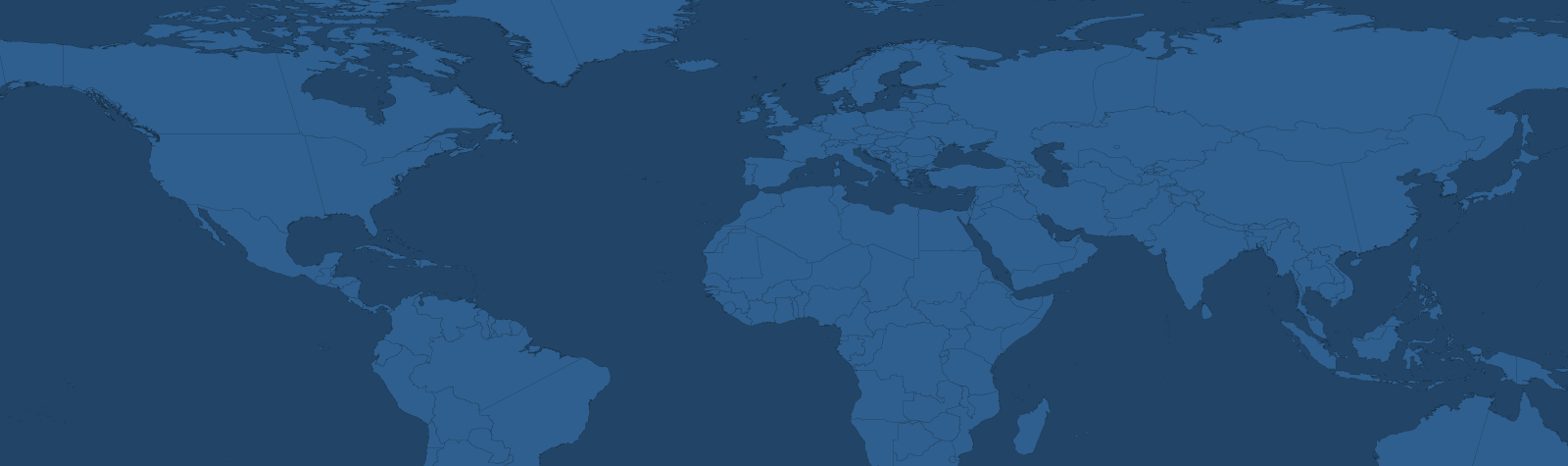
Thanks for the info
I love your guidelines, ready for work
Thanks for the guideline, am ready
thank you very much. I would like to know how do you charge a transcript of two hours?
It would be around $96. Please visit the following link for more. https://scribie.com/transcription/pricing#quote
How would you transcribe a phone number or a website url? Thank you
I am ready to join you after reading these instructions
Thank you for this information. I’m feeling ready to begin the work.
How to join.
Please apply at https://scribie.com/ft#intro
Thanks for the guidelines. I am definitely ready to transcribe
I would like to beginning working with you.
Thank you for the guidelines, it’s really useful while transcribing accurately.
Best regards,
Seby Alexander.
After going through this guide I am convinced I can give this a chance
am ready
After going through the guidelines feeling ready to start.
This guidline can be a quickstart to my brand new career
Thanks for the information.