
On popular demand, we have now launched a bulk download option in your account. You can now download your transcribed files in bulk and that too in 6 different formats which include Word, Adobe PDF, OpenDocument text, Plain text, SubRip Subtitle, WebVTT Subtitle.
Step 1: Filter for the delivered files that you want and hit the download button in the middle.
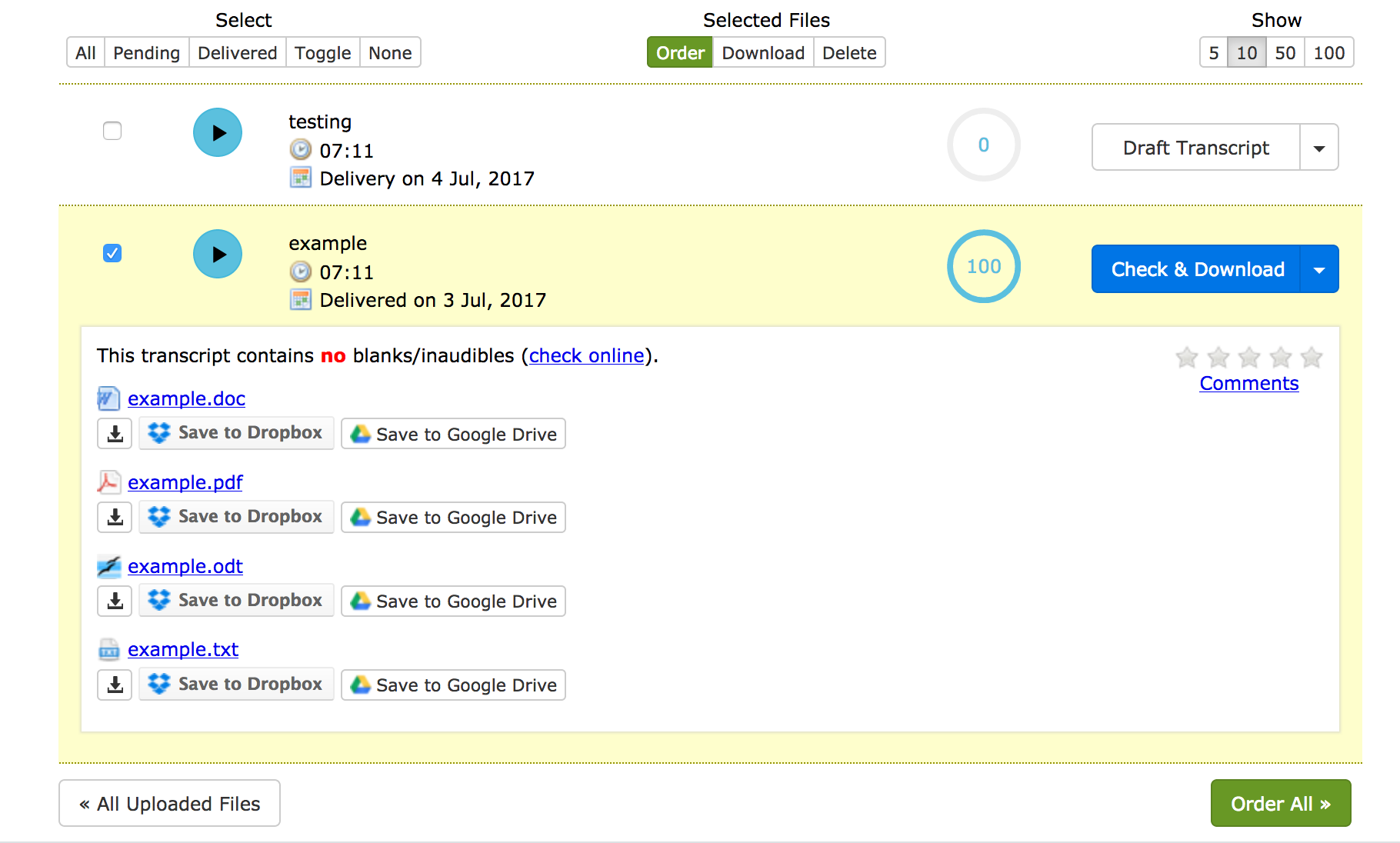
Step 2: Select all the formats that you would like for your files.
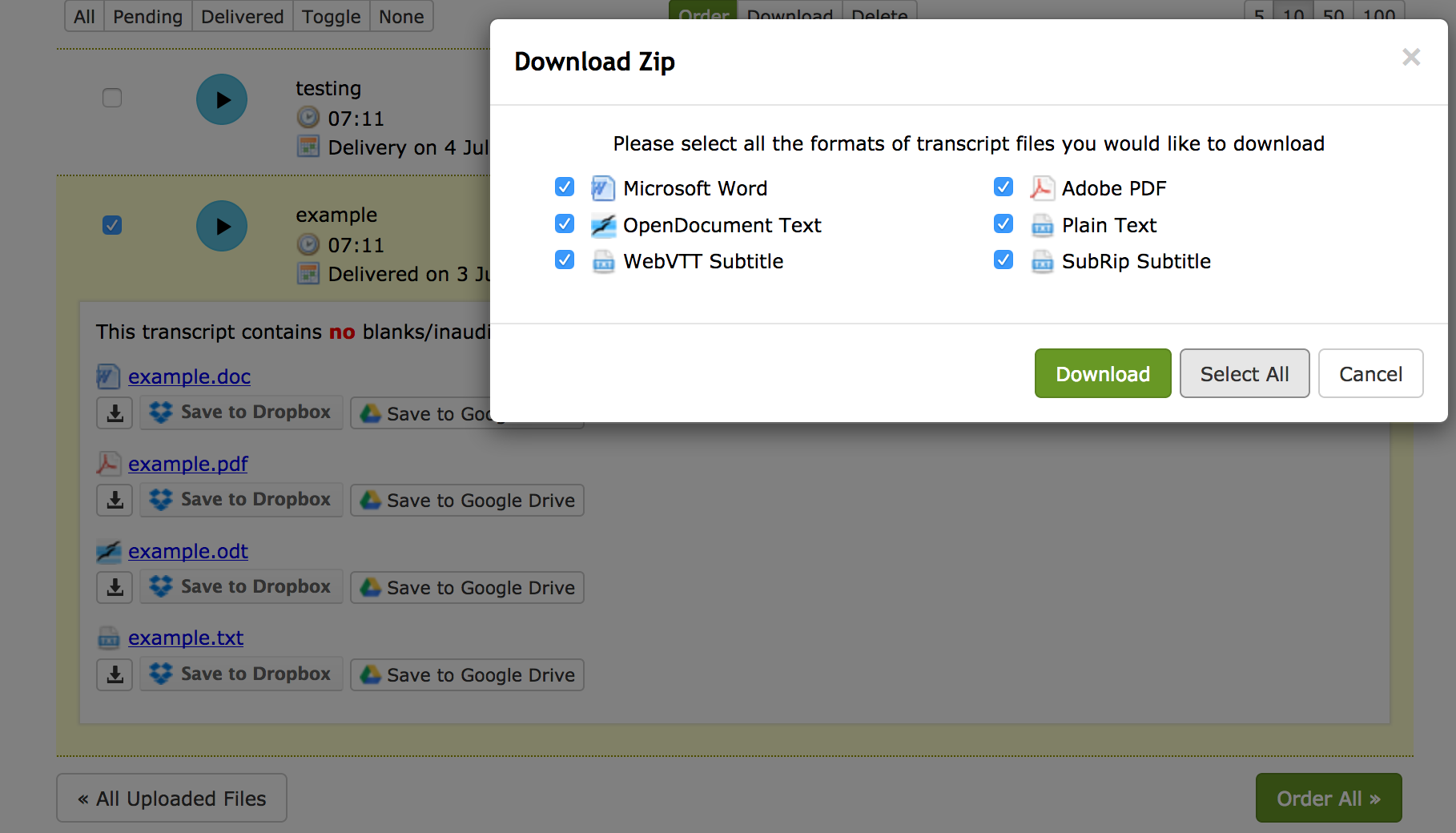
Step 3: Wait for the files to be zipped
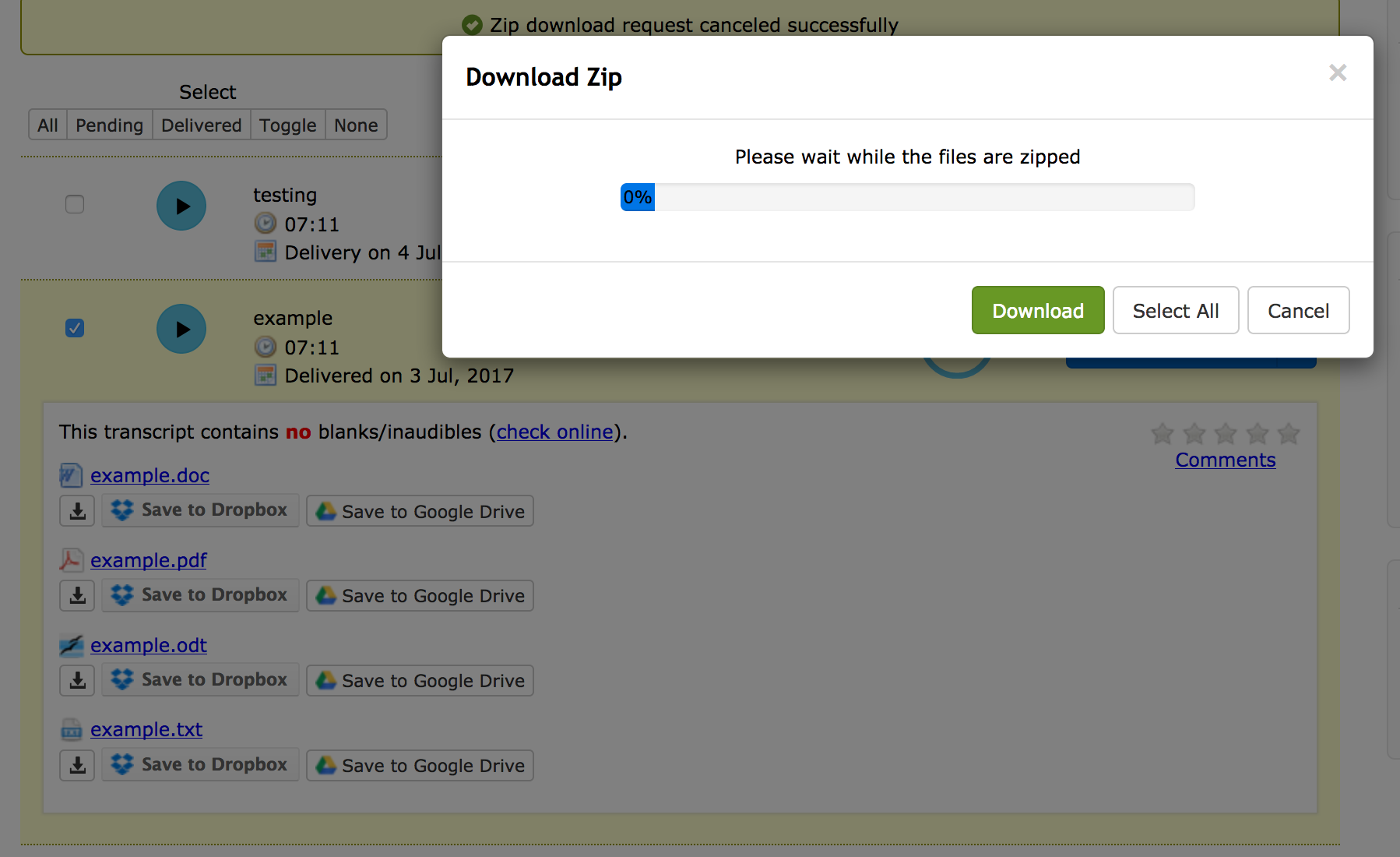 Step 4: When your .zip file is ready, click on download. Remember that this link will expire in 12 hours. You will also be getting an email on your registered email ID once your files are ready for download.
Step 4: When your .zip file is ready, click on download. Remember that this link will expire in 12 hours. You will also be getting an email on your registered email ID once your files are ready for download.
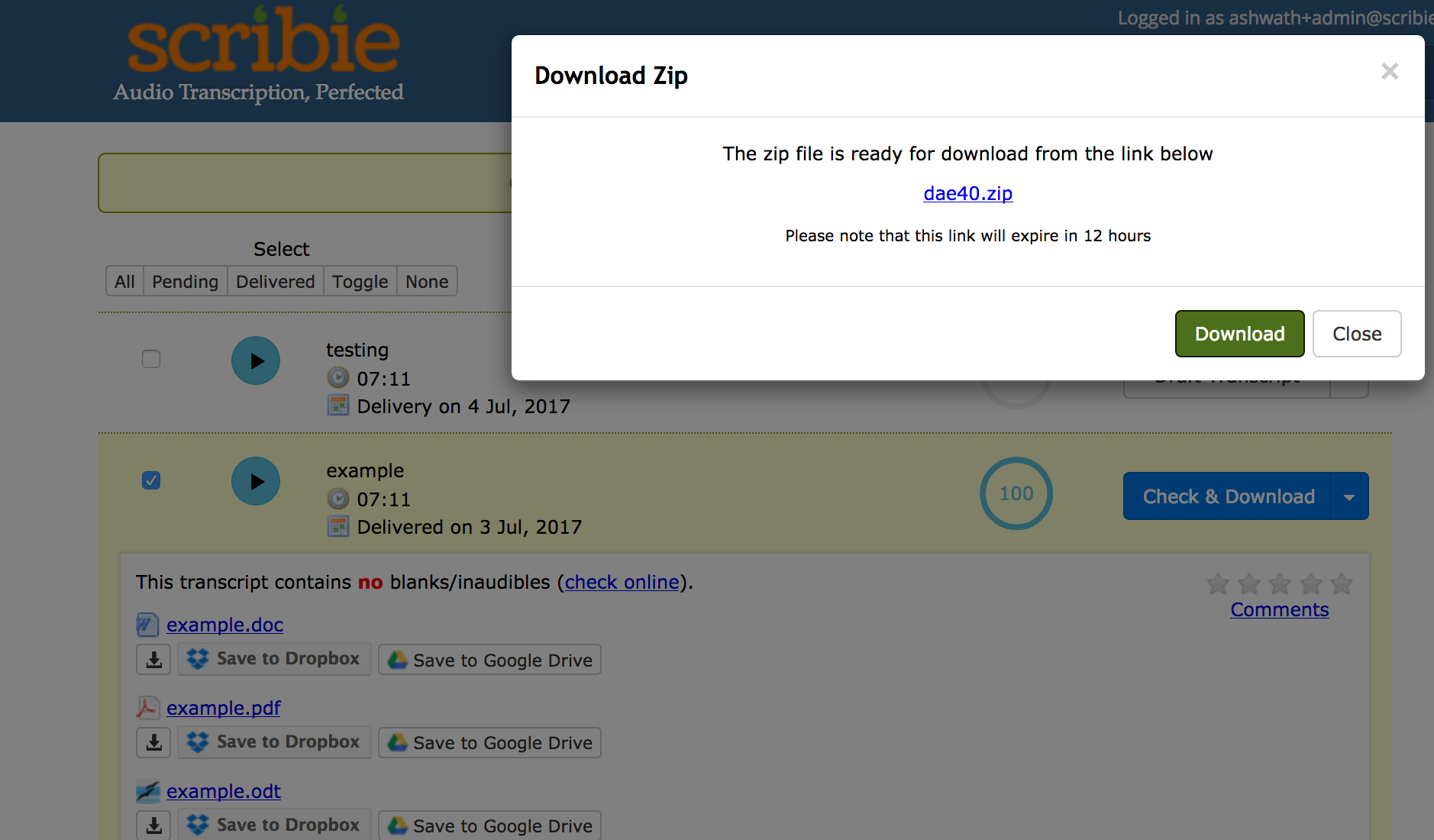
Got any more questions? Like or dislike the feature? Let us know in the comments below.

