
Scribie’s transcription services have become increasingly efficient and convenient with the ability to import audio or video files via links using Scribie’s Link Importer. However, there may be instances when the link import process encounters issues and fails to deliver the desired results. In this blog post, we will explore common reasons for link import failures and provide practical troubleshooting tips to help you overcome these challenges.
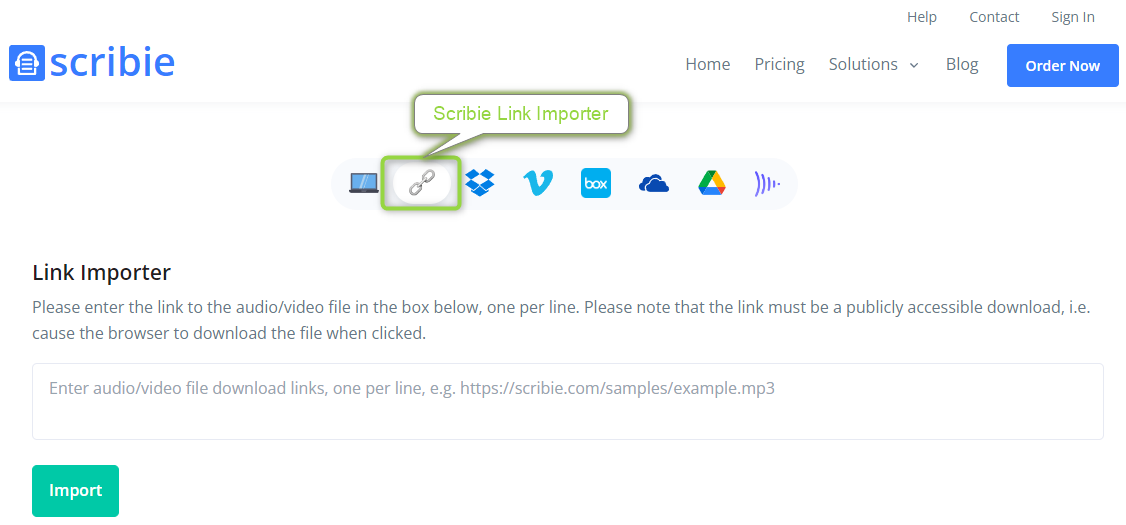
In summary, we recommend the following troubleshooting steps when the link importer fails.
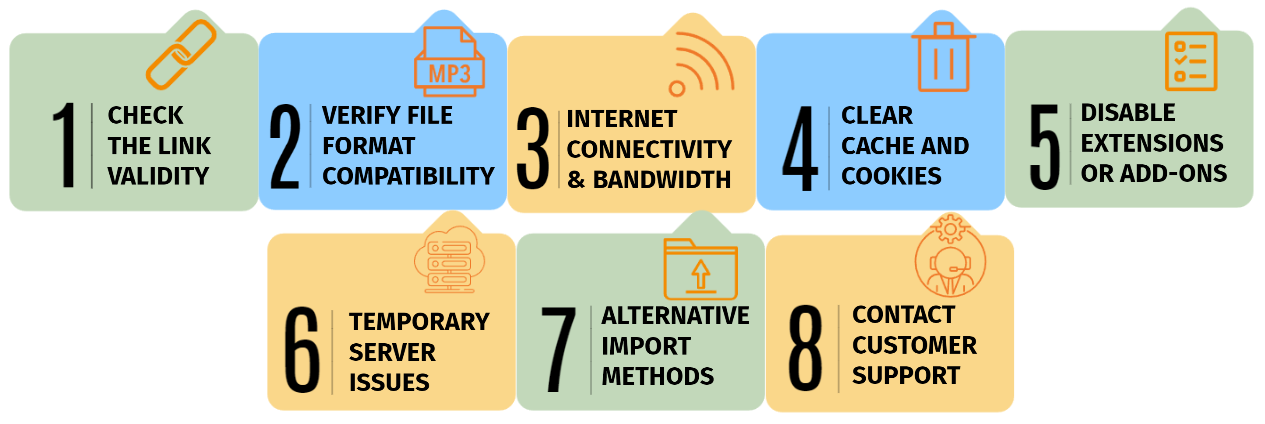
1 Check the Link Validity
If you encounter an error such as the one below which states that there is no importable file found, the first thing to check is whether the link is correct/valid or not.
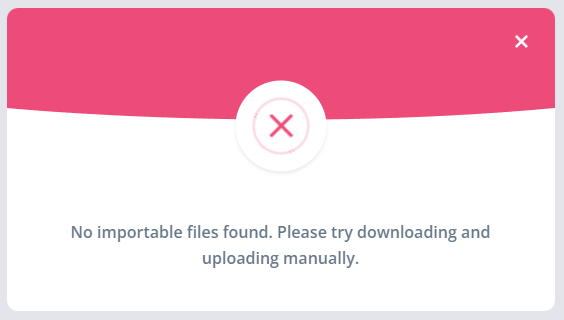
Before assuming any technical issues, ensure that the link you are trying to import is valid and accessible. Verify the URL and make sure it is correctly formatted. Double-check any access restrictions or permissions required to view or download the file.
2 Verify File Format Compatibility
Another thing to check is the format of the file. We support the following audio/video file types for direct upload or import: mp3, wav, wma, wmv, avi, flv, mpg, mpeg, mp4, m4a, m4v, mov, ogg, webm, aif, aiff, amr, 3gp, 3ga, mts, ogv, aac, mkv, mxf, opus, and flac.
Ensure that your link leads to a file format that we support. If not, consider converting the file to a compatible format using reliable file conversion tools.
3 Check Internet Connectivity and Bandwidth
Unstable or slow internet connections can also lead to link import failures. Check your internet connection and ensure it is stable and running at an acceptable speed and latency. If possible, try importing the link on a different network or device to rule out connectivity issues.
4 Clear Cache and Cookies
Sometimes, cached data or cookies stored in your browser can interfere with the link import process. Clear your browser cache and cookies to eliminate any potential conflicts. Refresh the page and try importing the link again. We also highly recommend that you use Google Chrome’s Incognito mode. It accomplishes this same task.
5 Disable Browser Extensions or Add-ons
Browser extensions or add-ons can sometimes interfere with the functioning of websites, including ours. Temporarily disable any browser extensions or add-ons that might be conflicting with the link import process. Restart your browser and attempt to import the link once more. Again, Google Chrome’s Incognito mode may help resolve this issue.
6 Temporary Server Issues
We may occasionally experience temporary server issues that could affect link imports. Please wait until the service is restored and try again at a later time or contact our customer support for assistance.
7 Try Alternative Import Methods
If the link import continues to fail, consider the alternative methods for file submission. We offer multiple options, such as uploading files directly from your computer or through cloud storage platforms like Google Drive, Dropbox, Box, or OneDrive. Explore these alternatives to ensure your transcription needs are met promptly.
8 Contact Customer Support
If all troubleshooting attempts prove unsuccessful, it’s time to reach out to our customer support team for assistance. Provide them with specific details about the link import failure, including any error messages received or steps taken during the troubleshooting process. Our support team will assist you further and provide guidance tailored to your situation.
Conclusion
Encountering link import failures when placing your order can be frustrating, but with the right troubleshooting approach, most issues can be resolved. By following the tips outlined in this blog post, you can overcome common challenges and ensure a smooth and efficient transcription process.
As always, our customer support team will be happy to assist you in resolving any persistent link import issues.

