
Scribie transcribers are known for providing accurate transcripts with fast turnaround times. One of the essential skills a transcriber should have is a fast typing speed.
Needless to say, it doesn’t stop there as accuracy and speed go hand in hand.
You don’t want to spend your time going back to your transcripts editing typographical errors. Not only is that time-consuming, but it can slow down your productivity too.
Given the role of typing in our everyday lives and careers, mastering the skill is rewarding in many ways.
The faster you type, the quicker you get the job done and pick another file to transcribe.
If you’re keen to improve your typing skills, we’re sharing tips and apps to keep you entertained while enhancing your typing speed and accuracy.
Tips Before You Get Started
Before you get those fingers typing, it helps to do some preparation. These tips are not just for the sake of this practice, but you can also apply them before you work.
Create an Efficient Workspace
When working for extended periods, it helps to have a comfortable workspace. If you’re using a laptop, opt to work on a table instead of your lap (or pillow). It may seem convenient at first but will eventually lead to a bad posture that will hurt your back or shoulders.
Fix Your Posture. Don’t Hunch.
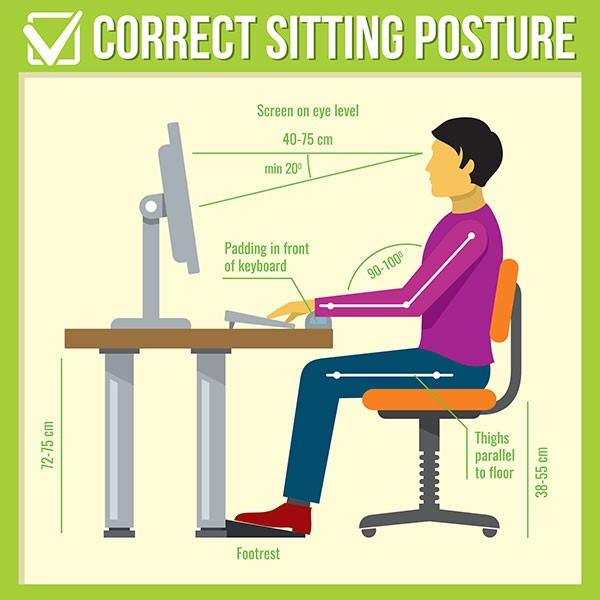
Correct Posture via Good Life Rehab
Once you find yourself an ideal workspace, keep in mind that it’s not just your fingers working when typing. You may add ergonomic accessories like a keyboard, wrist pad, footrest, etc.
Be mindful of keeping your back straight while keeping your elbows bent at the right angle.
Avoid shifting your body weight to your wrists, as this may slow down your rhythm and hurt your muscles in the long run.
Know Your Keyboard and Position Your Fingers
Most keyboards use the same QWERTY layout.
You’re probably familiar with the bumps on the F and J keys. These allow you to quickly identify and place your two index fingers on those keys.

Hands Baseline via Online Typing
Checking the image above, the keys ASDF and JKL; are the base positions for your fingers. Each key has an assigned finger to be used when typing.
At first, the position may be awkward, particularly if you’re used to typing with limited fingers.
Mindfully go through the letter keys’ position and the commonly used punctuation marks.
One way to familiarize yourself is to say the keys aloud as you press them without looking at the keyboard. This will help you with the process of memorizing the key positions.
Typing Games You Can Practice With
It takes a lot of practice to get used to typing fast and accurately.
Several typing apps are widely available and can help gauge your words per minute and accuracy to measure your progress.
From this year’s list of best typing games to popular apps, we’ve selected a few that you can use, starting from beginner to expert level.
Keyboard Ninja

To start, you can work on familiarizing the key positions with Keyboard Ninja.
If you’re familiar with Fruit Ninja, you’ll notice the similarities. You slice up fruit by typing letters that are thrown up.
It has three difficulty levels, and you can select which rows you would like to practice. It even includes the number pad too.
Typing Racer
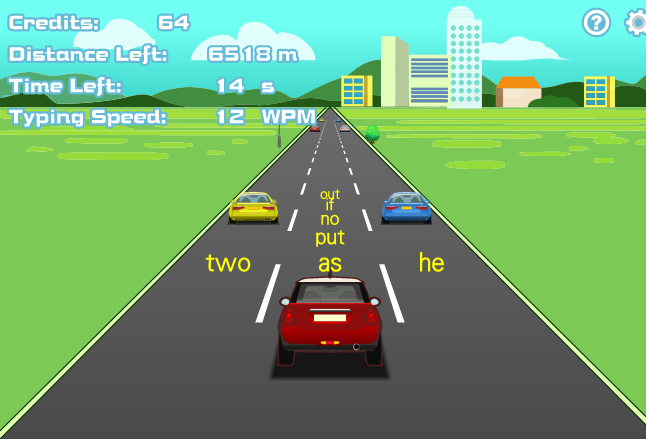
Once you’re used to typing individual letters, you can try practicing typing short and easy words.
Typing Racer requires you to reach the target distance within a limited time. It’s entertaining, especially if you like racing games.
To switch lanes, you need to type the word displayed on the lane you want to switch to. You can jump over other cars by hitting the spacebar.
Typeracer
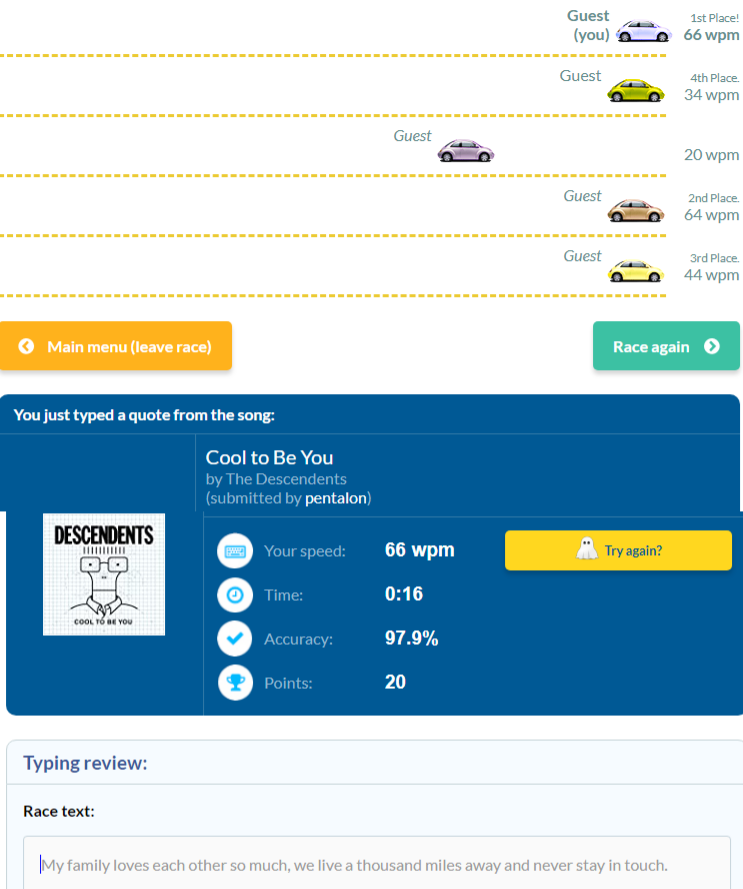
Typeracer (not to be confused with Typing Racer!) is a multiplayer typing game on the web. Its concept is comparable to Typing Racer’s but focuses on practicing with long sentences. The added thrill to this typing game is its feature to compete with other online players.
You can practice alone or even invite your Scribie colleagues to a friendly competition.
Epistory – Typing Chronicles

If you’re looking for a typing game that offers more adventure (and better graphics), you can check out Epistory – Typing Chronicles in Steam for $10.
This 3D game is controlled by a keyboard where you have to solve puzzles and defeat enemies by typing words and sentences. You can even compete with players in the Arena.
One of the great features of this game is that it can adapt to your typing skills. If you’re a slow typist, don’t worry. You’d still enjoy this game, and in the long run, it gets more challenging.
Over To You
To be a master in any craft, you need to practice continuously.
These typing tips and apps are just some exciting ways to keep you entertained while learning.
We also have our own tools like Practice Files that can you use to understand better how transcription works while honing your typing skills.
It’s a great start if you have an average 40-50 WPM score, and if you’re still working on your typing speed, we encourage you to apply.
Are you interested in an online transcription job opportunity? Apply here.

