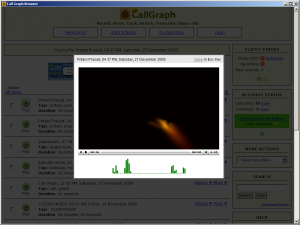Call Graph Version 1.1.1.5
New In This Version Inbuilt Player: The player has been replace with a new version. It now displays visualizations as well as the amplitude information. Here’s a screenshot. Wav Files: Wav files now can be uploaded to your Call Graph account and played back using the inbuilt player. This was not possible in earlier versions. […]
New In This Version
Inbuilt Player: The player has been replace with a new version. It now displays visualizations as well as the amplitude information. Here’s a screenshot.
Wav Files: Wav files now can be uploaded to your Call Graph account and played back using the inbuilt player. This was not possible in earlier versions. A copy of the wav file is converted into mp3 and played back or uploaded. If you are using Call Graph for podcasting, you can now user our web service to archive your podcasts!
CPU Stats: CPU stats has been added to the stats and notes page now as well. You can check the CPU loading during the recording if you open the stats/notes window. Only available in the browser UI mode.
Bug Fixes
Volume Drop Issue: The volume drop which used to occur when recording was started is now gone.
Potential Stack Overflow Issue: If you are experiencing intermittent crashes during the recording, then please update. The encoding thread had a potential stack overflow issue which was fixed in this release.
Please update now! And dont forget to authorize Call Graph to use the Skype API after the update. Thanks.
Comments (15)
- JJive
I was previously using 1.0.6.4 beta without any issues. After installing this version, the voice on the other end of the skype call stutters. I think I minimized it by changing the audio source to directsound (instead of Wave I/O), but some stuttering still remains. Also, the sound from the other person on the line is extremely loud. I even turned the speaker volume all the way down in Skype and while the sound was softer and more tolerable, it was still quite distorted.
Skype did not exhibit any of the above mentioned issues once I quite CallGraph and tried to make another call. Also, I went back to version 1.0.6.4 and everything works perfectly with that again. Out of curiosity, where can we download previous versions of CallGraph?
- JJive
I was previously using 1.0.6.4 beta without any issues. After installing this version, the voice on the other end of the skype call stutters. I think I minimized it by changing the audio source to directsound (instead of Wave I/O), but some stuttering still remains. Also, the sound from the other person on the line is extremely loud. I even turned the speaker volume all the way down in Skype and while the sound was softer and more tolerable, it was still quite distorted.
Skype did not exhibit any of the above mentioned issues once I quite CallGraph and tried to make another call. Also, I went back to version 1.0.6.4 and everything works perfectly with that again. Out of curiosity, where can we download previous versions of CallGraph?
- RRajiv Poddar
Can you pls. run the interactive demo and send me the recorded file.
We dont provide or support older versions.
- RRajiv Poddar
Can you pls. run the interactive demo and send me the recorded file.
We dont provide or support older versions.
- VVelya
Hi,
Level of sound in my records are too low. It’s significant less than in records made by Tapur (http://www.tapur.com/en/). Mic Volume, Recording Volume, Wave Volume and Master Volumes were set to max in mixer before the test. I’ve tried as DirectSound as Wave I/O settings with no effect. Also I’ve tested both output formats *.wav and *.mp3.
In any case, thanks for Call Graph!
- MMark
Hi,
I’m having the same distorted audio problem when listening to the caller. But, when listening back to the recording, I hear no distortion. Apart from that, this version of CallGraph is working perfectly! 🙂
I am using Wave I/O mode. Also, I’m not sure if this matters, but I am using different cards for input and output. I use an M-Audio 24/96 as my output card, and my motherboard’s “Realtek HD Audio Input” for my analog microphone.
Thanks!
- RRajiv Poddar
Pls. try out the following version.
- JJames Coleman
I just installed CallGraph 1.1.1.5 and every time I try a skype test call with CG, my computer crashes. I tired the test call without CG and it went fine. What to do?
- RRajiv
Please try the version mentioned above. It should work.
- RRajiv
Please try the version mentioned above. It should work.
- MMarkus
Same here… computer crashes with the current version. But I can’t download the version mentioned above (file not found). Any tips?
- RRajiv Poddar
here’s the latest version. http://callgraph.biz/download?f=CallGraphSetup.exe
also set the Audio I/O mode to Wave I/O from the advanced panel of configuration and try.
- SShane
Hi, I’m having the same problem, even with the new version…when I make the test call, it crashes and I have to restart my computer. I’m using Windows XP and Skype 3. Can you let me know what’s the problem?
Thanks, Shane
- SShane
ps the setting is Wave I/O, problem remains
- RRajiv Poddar
@Shane, pls. try out the following version for the Wave I/O fix. Let us know if it doesnt work.