
Need tips to take your podcast to the next level?
Aside from recording great audio, editing your podcast is necessary for producing a compelling podcast that will make your listeners want to tune in.
Editing podcasts can seem daunting, especially for those still getting familiar with this industry.
Thankfully, there are editing tools, techniques, and tips that you can leverage for your show!
Consider These Tips Before You Start Editing
Organize and Label Your Files
Before you start editing, it’s recommended that you organize your digital files for efficiency.
You can do this by naming your files and group them accordingly. You can arrange the tracks by Host Audio, Guest, Audio, Room Tone, Music so that it’s easier for you to work on them as you edit.
If you rely on the titles that your computer will automatically generate, you’ll end up having to guess what you’ll get from each file.
It also helps to save certain audio files in specific folders/locations, so you won’t have to make this ad hoc decision each time.
Make Use of Timestamps
For long interviews, it’s suggested to have them transcribed that includes timestamps.
Having a transcript with timestamps will allow you to create a punch list of the content edits. In this manner, you can focus on the content first before addressing audio quality concerns.
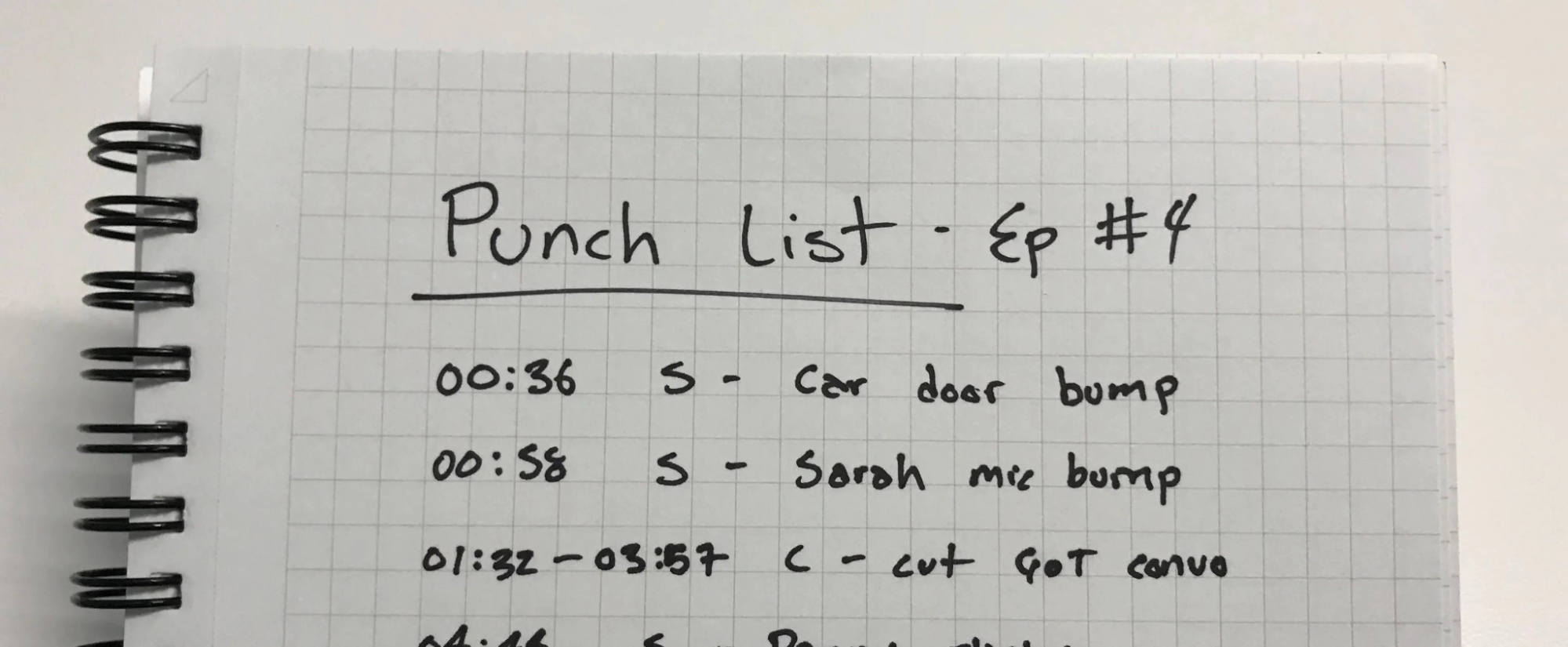
Punch list via Buzz Sprout
In this sample, ‘S’ denotes sound edits, and ‘C’ means a content edit. After editing the content, you may proceed with sound editing tasks by listening to audible distractions that you need to omit.
Choosing Your Editing Software
There’s a ton of podcast editing software to choose from that will help you edit your podcast, like Audacity and GarageBand, to name a few.
Most of them have similar features that will allow you to edit, mix, and export your audio for distribution.
When choosing your podcast editing software, consider the operating system you will be using, your budget, and your experience.
Now, let’s start editing!
Podcast Editing Tips to Get You Started
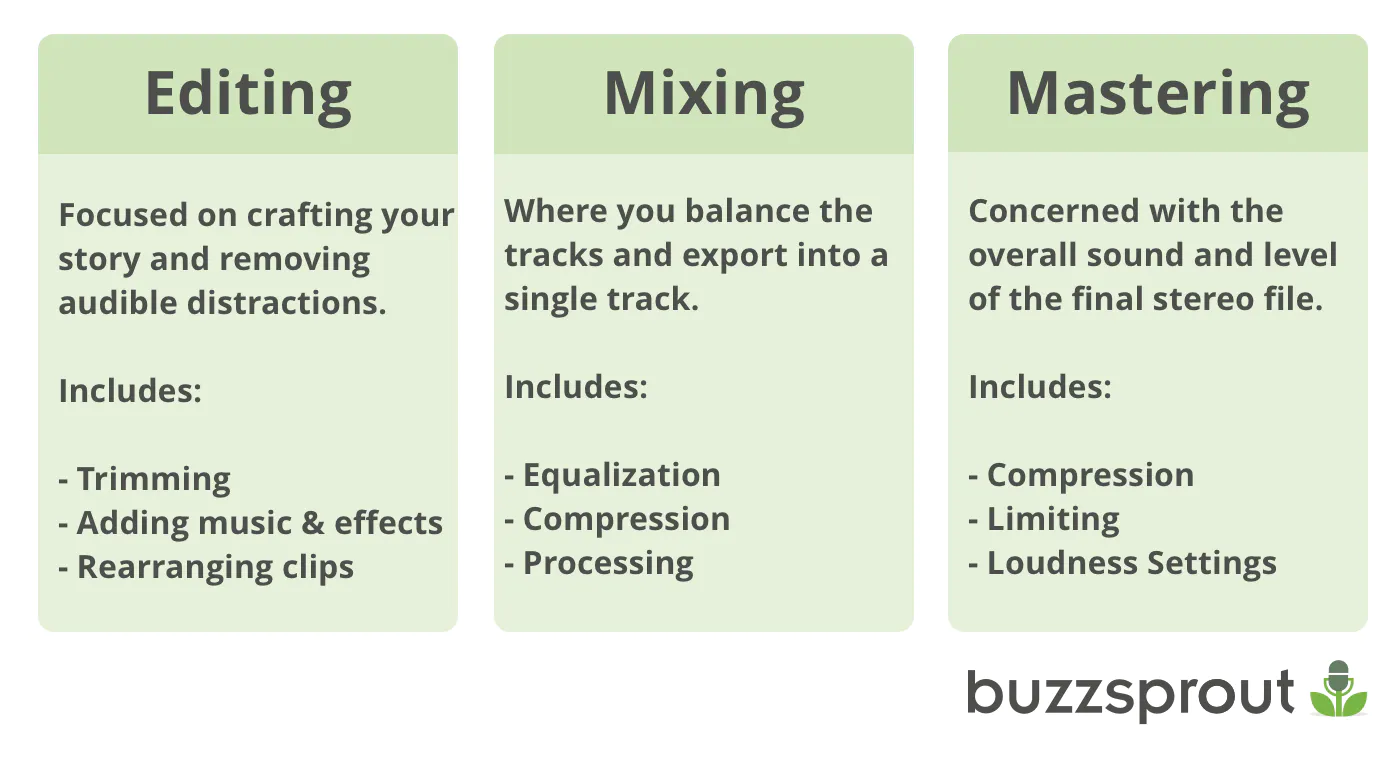
Podcast Post-Production via Buzz Sprout
These processes are needed for your podcast, and while they look similar, they have different purposes.
Let’s tackle how these three come into creating a compelling podcast.
Step 1: Podcast Editing
Podcast editing is a post-production process of trimming down and enhancing the audio quality so that you can arrange it in a way that it’s polished and has captivating content for your listeners.
Determine the Length of Your Podcast
Setting the length of how long your episode should run can guide your editing process.
There are a couple of suggested podcast lengths, but keep in mind that every episode is different. The duration of your episode depends on your content, which brings us to our next tip.
Focus On Creating a Compelling Story
The goal of your podcast is to deliver valuable content.
While you find your recording precious, it’s best to hold on to necessary content that will provide value to your story.
For example, when interviewing someone in the eCommerce industry, you want your listeners to learn about what it’s like to run an eCommerce business, the pros and cons, and tips.
If you find that you talked about weather, music, or other topics that are not relevant to your content during the interview, you can remove that section. In other words, don’t let production quality or (overly) off-topic get in the way of giving your audience what they want to hear from you.
Avoid Sounding Too Edited
Tone down your editing to avoid sounding like it’s heavily edited.
You can tidy up fillers like “ums and ahs” as long as it doesn’t disrupt the natural flow of the conversation.
Of course, feel free to remove mistakes, stumbles, or long awkward pauses. You can do this without making your show sound unnatural.
Step 2: Mixing
Mixing allows you to focus on the audio quality by adjusting and balancing levels of tracks, using equalization, reducing noise, compression, and preparing your episode to a single stereo track for Mastering.
Tips to Consider When Mixing Your Podcast
If you add background music or sound effects, keep in mind that the purpose is to enhance the moment and not distract your listeners.
Make use of equalization (EQ) to adjust the balance of the frequencies and get a high-quality speech out of your recording.
Use a compressor to improve the overall audio by avoiding fluctuating audio volume. Have you noticed that some scenes tend to be loud when you watch a movie while the dialogue is softer?
You can avoid this by using a compressor. The compressor will bring the loudest and softest audio to a specific range so that it will be easier to listen to.
Step 3: Mastering
Mastering is the last stage where you prepare your audio file for distribution to various streaming services.
Tips to Consider When Mastering a Podcast
While Mixing and Mastering may appear to overlap, Mastering sets the correct levels and ensures that the recording is balanced.
You can consider this to ‘proofreading’ where you listen to your episode and identify something that needs improvement.
Consider if the flow of your conversation is still natural, granting that you have arranged tracks and if the level of all your audio tracks matches up.
Listen One More Time
Before you release your masterpiece, it’s best to listen to it one more time to make sure you have covered all the bases.
If you have made substantial changes to your audio, the initial transcript may confuse you, and it’s best to consider having your final audio transcribed again.
Over To You
A great podcast communicates what the brand stands for while keeping the audience entertained.
Like hosting a podcast, it takes a lot of practice to hone your skills in editing efficiently.
For quick and accurate transcription needs that include timestamps, you can always rely on Scribie.
Get automated transcripts in 30 minutes so that you can start editing your podcast. Upload your podcast audio file now.

