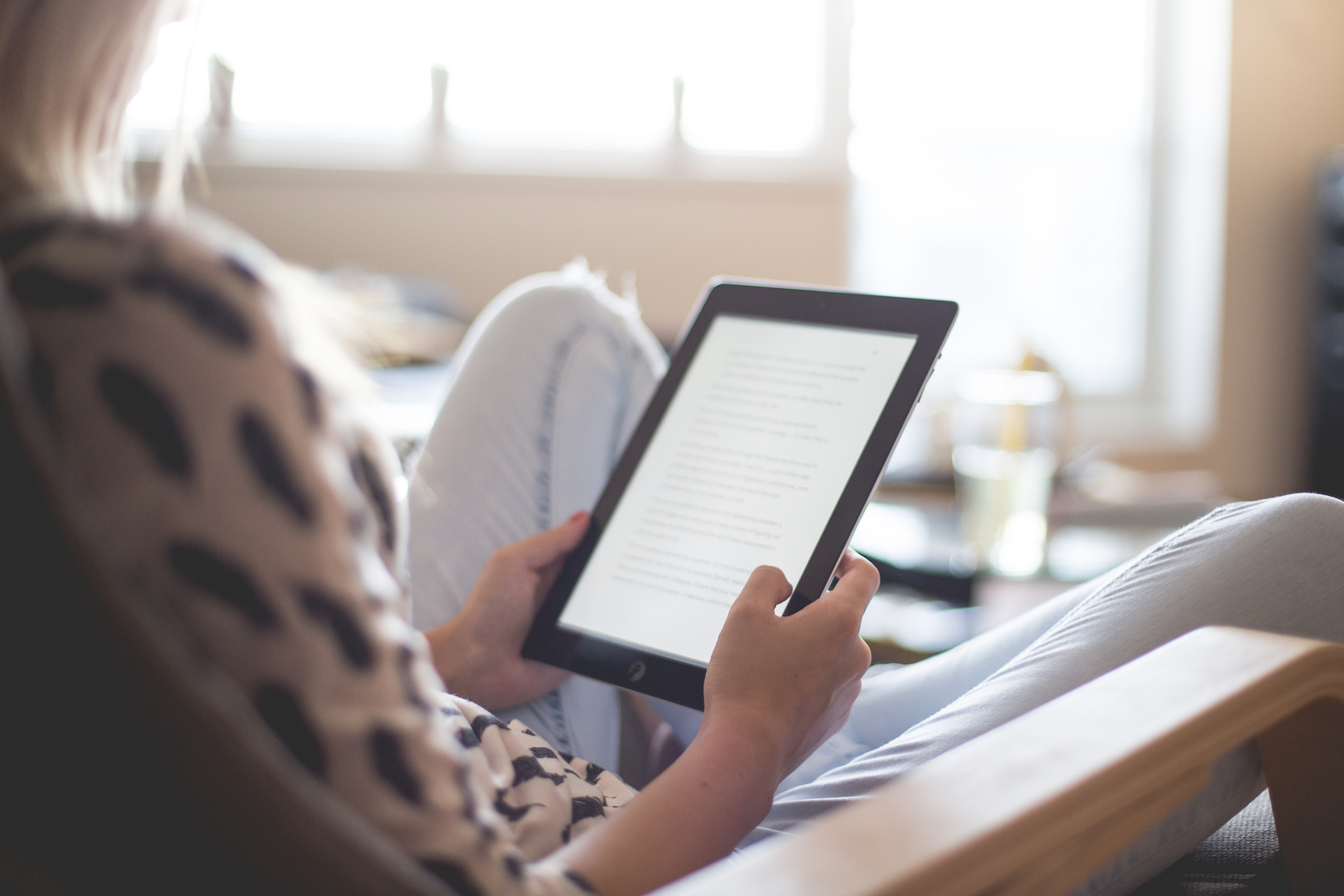When it comes to recording your audio that you’ll later want transcribed, you want to make sure it’s a good quality. We’ve discussed the benefits of this, but now we’ll talk about some steps you can take to ensure your audio is of good quality.
Ambient Noise
One of the first things you’ll want to consider even before you start recording is where. You’ll want to choose a spot that doesn’t have too much, if any, background noise. You’ll want to find a room that’s quiet and has little to no ambient noise. If you can’t find a good spot, make sure you and any guests you may have, speak slower and enunciate.

Recording Device
You may be wondering if you should use your old digital or tape recorder or possibly your smartphone. If you have a smartphone, use it. Smartphones have great microphones on them that can outperform that of your old tape or digital recorder. If you are using your smartphone for your interview, session, etc. you’ll want to find a recording application. Most phones come equipped with a pre-installed recording app or you can search your app store for an app that fits your needs.

External Speakers
Now, if you opt to use your laptop instead, it’s best to utilize external speakers instead of those in your laptop. The same goes for recording calls on Skype or Google Hangouts. An external speaker will reproduce a better sound quality and thus a better sound recording. You’ll want to keep your recorder as close to the speaker as you possibly can. Also, if using your laptop, you’ll also want to consider an external microphone. Make sure to position it in a way that it doesn’t produce too much interference or too much rubbing from movement. You’ll want to keep the microphone close to you or whoever is speaking, but not so close that your mouth is rubbing against it.

Once you’ve got all of your software and hardware issues settled, you’ll want to do a sound check to make sure that everything is coming in clear and get all problems fixed before your recording session.
Noisy Background
It is advisable that if you are recording in a cafe or any noisy place, to reserve the first 30 seconds for the noise. And then after the recording you can use Audacity tool to clean up the file by selecting the first 30 seconds as a noise profile. Refer our blog about how to clean your audio files using Audacity.
If you are planning on typing during the recording, you’ll want to put the recorder on a book. This will help to absorb the typing sounds instead of them being recorded.
As always, Scribie wants to help you in any way we can. By taking these simple steps while recording you can save a lot on the cost and it is also a great incentive for people who are working on the transcripts of these files.
Don’t forget Scribie when it’s time to transcribe your audio or video file. You’ll find Scribie have great transcription rates to fit any budget.