
Fast is fine, but accuracy is everything. – Wyatt Earp
First drafts exist for a reason.
As for producing transcripts, we want to make sure that a quality assurance system is in place.
Scribie’s four-step process includes a proofreading step to regularly produce high-quality transcripts.
The file alternates between proofreading and quality check until it reaches 99% accuracy.
While the proofreaders are there to refine your transcripts, it’s a good habit to be mindful of your work before submitting it for review.
It’s like a chain reaction. If you have accurate transcripts to begin with, the reviewers, proofreaders, and quality checkers will be able to check the files seamlessly.
The more files you get done, you can move to the next file available, and your potential earning increases in the long run. It’s a win-win situation for everyone.
What are the common errors that proofreaders find in the transcripts? How can you avoid them?
Let’s learn from Maricar, Tina, Puui, and Anand George as they share valuable tips and advice with the community on how to transcribe accurately and efficiently.
What’s a typical challenge you encounter as a proofreader, and how do (or did) you solve this?
Bad Audio and Heavy Accents
Not all files uploaded will have the same audio quality. While we don’t have control over it, Scribie professionals have a work-around on high-difficulty files. Maricar shared that a simple tweak on the audio settings can do wonders on the audio file.
“What I try to do first is play around with the audio settings and see if I can tweak the audio a little bit to make it better. If that doesn’t work, then I just have to try my best with what I can hear and comprehend or just wait for another file to be available.”
Fast or Slow Speakers
Like the clarity of the audio submitted, we cannot control the pace of the speaker. Anand and Tina find that adjusting the audio speed will significantly help you understand the audio.
“Reduce the speed of the audio. Generally, I will work at 80% speed to capture all of the words correctly. Only if the speakers talk slowly or are very clear will I up it to 90 or even 100%.”
Unfamiliar Words or Phrases
You can learn new words or phrases as you transcribe. You may feel that it can be a blocker as this brings in some challenges in spelling and clarity. Tina suggests using the Frequent Terms list and, of course, Google.
“One is to check the Frequent Terms list – though this isn’t always accurate or comprehensive, but occasionally the right spellings will be in there. The second is good old Google. And while it’s difficult to Google something you don’t know how to spell, sometimes just spelling it out as you hear it (no matter how ridiculous it sounds) will give the right answer.”
As a proofreader, can you share a couple of the most common errors that you catch?
When the audio is of low quality or has a heavy accent, transcribers are prone to mishear words. This includes homonyms that are quite tricky if you’re not well versed with them.
Tina is a trained editor and proofreader, and she finds that transcripts are prone to spelling and grammatical errors.
“Most common errors are generally around grammar – especially commas and where to put them. I’m a trained editor and proofreader, so these jump out at me a lot.”
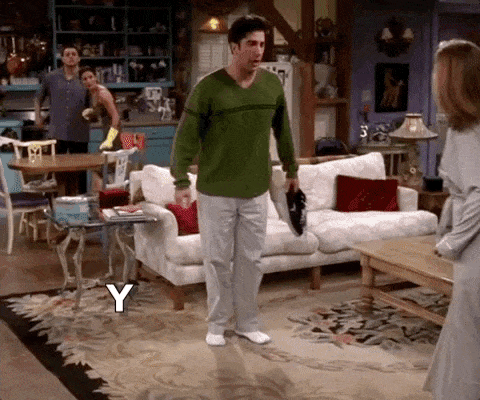
Do you use any special (software or hardware) tool to make your job easier?
As a Scribie professional, you’re free to think of innovative ways to make your task easier. Take it from Maricar, who uses DFX Audio Enhancer to the audio quality better. As an alternative, Anand uses Alternate Audio and Amplify Audio.
If you have extra resources, you can be more efficient by using two screens at a time. Tina dedicates one screen for transcribing, while the other is for research in Google. In this manner, you don’t have to switch from different tabs or resize your browser to fit two browsers at a time.
Got any other tips to share with transcribers and fellow proofreaders?
Investing in the right headphones can do wonders, as per Maricar’s experience. Some headphones tend to be bassy and may not be a good fit for transcribing.
Tina suggests taking advantage of sampling the audio file before you select it. In this manner, you can assess if you can understand the audio clearly enough. It also helps if the topic is something that you’re interested in to make the task enjoyable.
Puui suggests that you can save time if you finish the file first before filling in the blanks for the words you’re unsure of.
Tina does the same thing as well.
“Sometimes I’ll drop in an F12 at something I’m not sure about, carry on working, and then go back at the end to check and either correct it or Google it to try and find the right answer before submitting the file.”
Anand advises making sure that the names and places are spelled correctly. In this case, it’s best to use a spell checker to review your work.
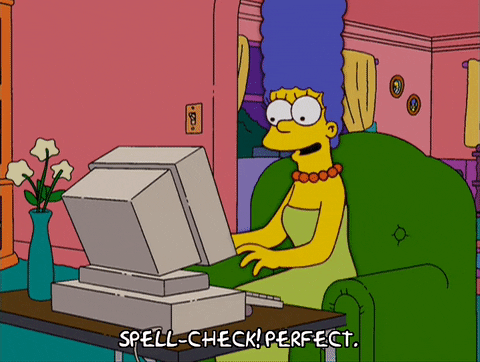
Over To You
What may be just another transcript to you is an important file for our customers.
Take the time to produce a high-quality transcript.
Not only this makes you more efficient and reliable as a Scribie professional, but it will also invite clients to use Scribie’s transcription service again. In the long run, it creates more work opportunities for everyone.
Do you have more tips for your colleagues? Join the discussion in Slack.

