Some of you out there may utilize conference calls for work, business, or school. Depending on which program and company you use, it can be a little time consuming to record the calls, convert them into a format that is compatible for transcription and then upload them to be transcribed. That’s true with WebEx as well. If you have used WebEx, you will know that they use their own proprietary format to save calls, which you then have to download, convert and upload once again for transcription. In this busy and fast-paced world we live in, that’s just too much time and work for you to get the things done in the time you need it done.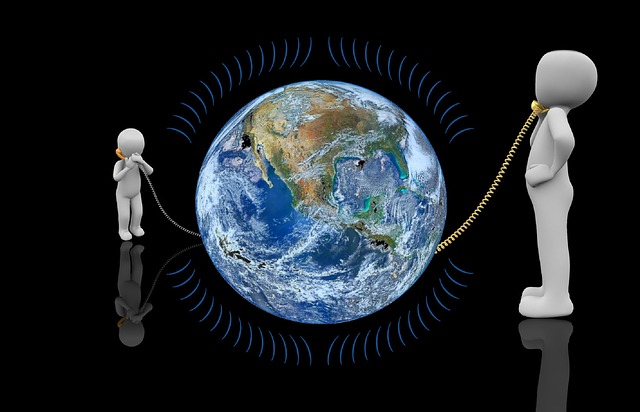
Did you know that with Scribie, you can easily record and transcribe your conference calls, while still using WebEx? Scribie provides a solution for one on one calls that will automatically record the call for you and order the transcription of the call once that call is complete.
Once you have booked a conference call with WebEx, you will have a conference call number and PIN. You can now log-in or sign up with Scribie to get started. Once you’ve signed in, you’ll locate the Calls tab and click on One-on-One Call on the right hand side. This will pull up a prompt for you to enter Participant 1 and 2.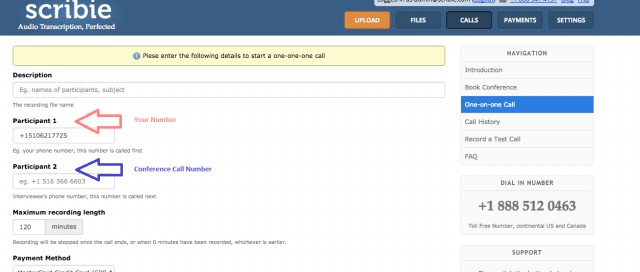
NOTE: It’s important that YOU are listed as Participant 1 and the WebEx conference call number is Participant 2.
Now, just click Start Call.
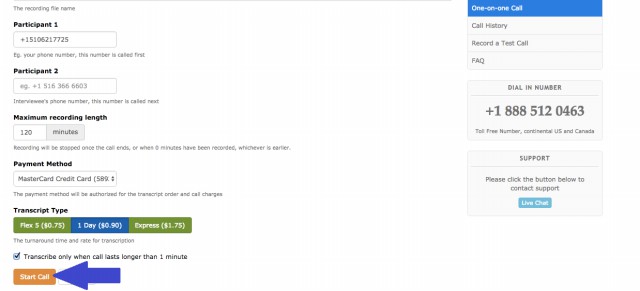
Scribie will now call YOUR number first and then the WebEx conference call number, where you will be prompted for to enter WebEx conference call PIN. Once this is complete, you’ll be connected to the conference call. Recording starts automatically and once the call is complete, your call will be sent for transcription.
With Scribie, your conference call transcription just got a whole lot easier. Now if only you knew what to do with that extra time…


I can totally relate to the time consuming process to record the calls, convert them into a format that is compatible for transcription and then upload them to be transcribed. I recently had a conference call that included important information. We were able to record the call but are still trying to find a good system to properly transcribe the audio to words on paper. I hope to use this as a helpful tool. Thank you.