
If you are part of a marketing team and considering ways to promote your product or service, you have probably considered social media marketing.
What’s not to love about Facebook, IG, and YouTube? If your content resonates well with your audience, it can go viral and will have a positive effect on your business.
A digital marketer usually measures traffic, conversions, and engagement. However, the accessibility of your content may be overlooked.
We’re not talking about broken links or whether the video or audio plays. It’s how your content is inclusive even for your audience with disabilities.
Keep reading as we share with you how to make content more accessible when it is shared on different social media channels.
Why should you make your social media content accessible?
According to research, at least one billion people experience some form of disability. By making your content inclusive, you won’t miss out on connecting with your audience.
When your content is non-inclusive, you might drive your audience from engaging with your content. Studies show that 71% of site visitors will leave the site without complaining.
Aside from having your content accessible, you’re meeting a legal requirement that will save you from possible lawsuits in the future.
Create Inclusive Content For Social Media With These Tips
Make Your Text Accessible and Understandable
When writing captions, it’s best to write in plain language. Convey your message in a simple way that doesn’t require your audience to understand jargon or slang unless they are appropriate. This will help people with cognitive disabilities to understand your message.
Avoid overusing capital letters. Reading a sentence in full caps makes it hard to read and can be misinterpreted by screen readers. It also makes an impression that you’re shouting at the person reading it.
When including hashtags on your content, it’s a best practice to write in camel case. You capitalize the first letter of each word to make it more legible for your followers.
Instead of #writingyourhashtagslikethis, you can #WriteYourHashtagsLikeThisForClarity
If you have a multiple-word Twitter name, you can apply this style too.
Avoid using Unicode or special characters.
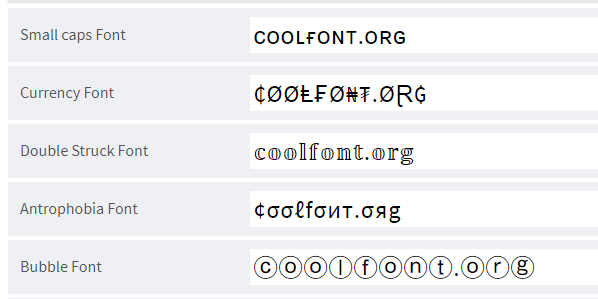
via ignitesocialmedia
Despite their attractive appearance, most screen readers cannot interpret them. The screen reader can skip reading the copy or produce a gibberish output that the user won’t understand.
Provide Descriptive Image Captions
Providing descriptive descriptions and alternative text for people with vision problems will allow them to understand your content.
Facebook, Twitter, Instagram have their own ways to add alt-text for images and GIFs.
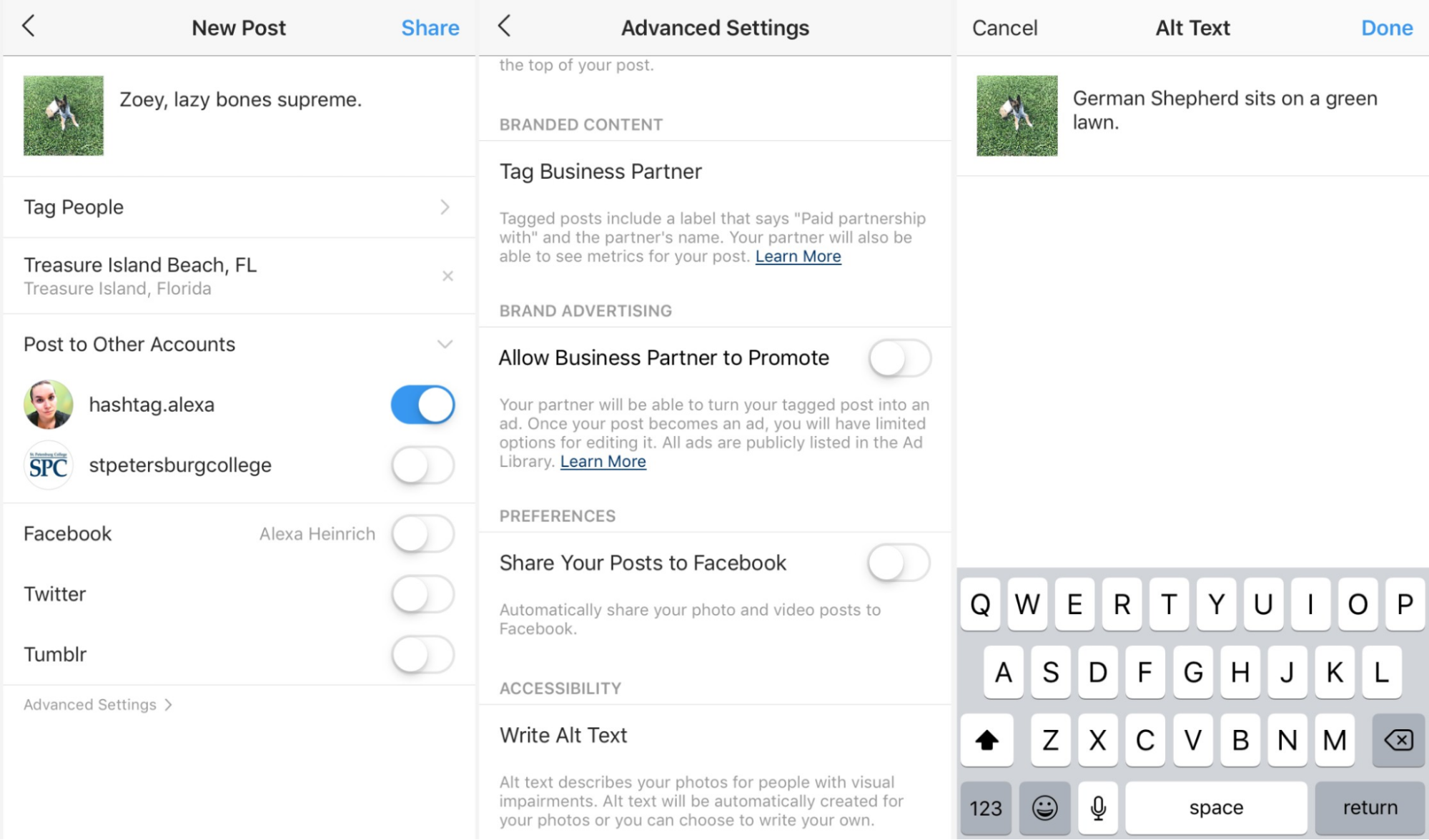
Adding alt text in Facebook and Instagram via sproutsocial
If you’re unable to add alt-text, it’s best to include descriptive captions instead.
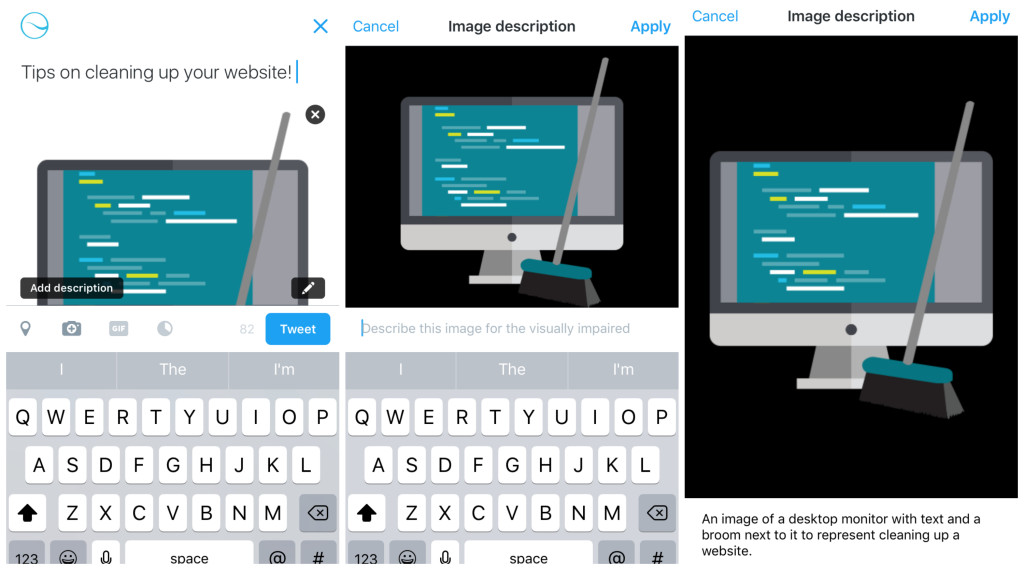
via siteimprove
To add, once you’ve added a descriptive caption, you can then link back to a website page that hosts a tagged photo, captioned video, or audio with full caption.
Include Audio Descriptions
You can use audio descriptions for your videos just like you do for descriptive image captions.
An audio description narrates non-verbal elements in videos. On social media, it’s often burned into the video and cannot be turned off.
On the other hand, popular channels like YouTube and Vimeo don’t support audio descriptions.
Alternatively, you can upload two versions of your video (one with an audio description, one without). Another option is to subscribe to 3rd party plugins to add audio descriptions.
Include Video Captions
For viewers with hearing impairments, it’s best to add closed captions. Not only will this enhance the viewing experience, but it also allows viewers to watch your content without the sounds.
Having captions will significantly improve your video’s accessibility. This potentially increases your view time, which translates into an increase in earnings too.
You have the option of using the platform’s auto-generated captions, writing your own captions, or uploading a SubRip (.srt) file.
Add Captions to ‘Stories’ Content
Instagram Stories (and comparable formats) are popular nowadays, and Instagram has been rolling out an auto-caption sticker for its users.
However, keep in mind that since it’s relatively new, the accuracy of the caption may not be perfect, especially for people with accents, so editing is still needed.
If you’re aiming for accuracy, you can have the video transcribed by a transcription service and manually add the captions to the video. Once it’s added, you can then upload your video to Instagram.
Add Captions to Live Video
Live videos with captions will significantly improve the accessibility of the content. Several video services offer live-captioning built-in, or you can hire a video editor to burn captions onto your videos.
However, if your content is timely, you would want to get it online fast. To achieve this, have a full video transcript prepared at the end of the event and forward it to a transcription service like Scribie, which can provide you with automated transcripts in 30 mins.
Stay Updated With The Latest Accessibility Trends
Most platforms have dedicated accounts and tools to help social media marketers determine if the content meets the accessibility standards.
Since it’s a social media platform, you can expect frequent changes, and it’s best to follow these accounts to stay updated with the latest technology and updates.
Over To You
Take the time and effort to look at your social media and continuously find ways to improve the content you’re sharing with the community.
As more businesses create inclusive content, eventually, accessibility will become a norm that businesses and casual media users will benefit from.
Here at Scribie, we aim to be part of your goal in making content inclusive through accurate transcripts that you can include to leverage your content.
Get a step closer to making your content inclusive. Get a video transcribed; upload your file now!

